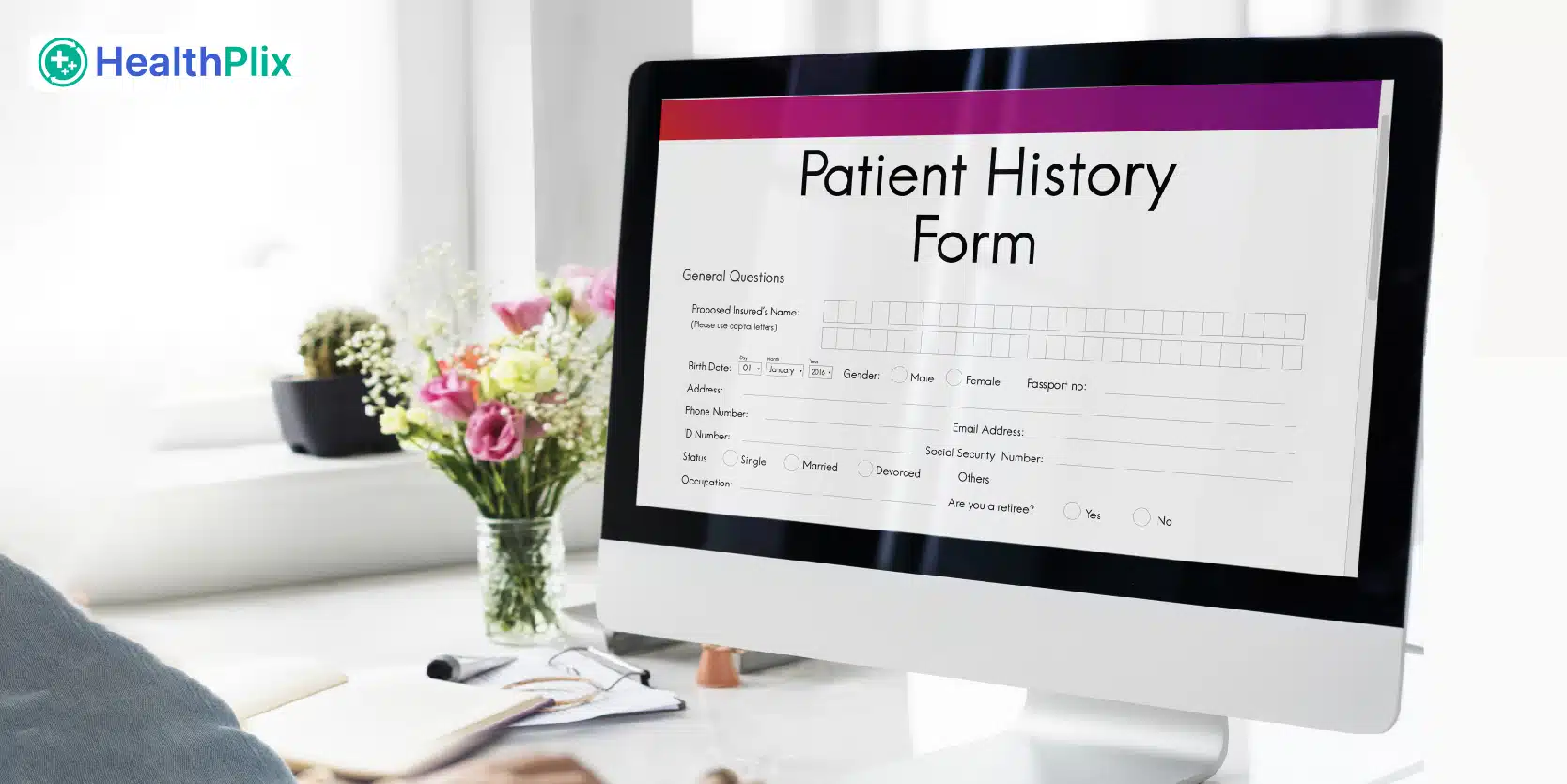Do you have an old version of patient records software and are thinking about an upgrade?
If so, you’ll likely be taking advantage of the latest benefits that come with an upgrade. This includes faster database processing speeds, increased storage space for your records, better analytics reports, or even new patient scheduling features.
However, one key part of migrating to the newest software version is also planning data migration — making sure that all of the important information from all of your old records will make its way into your new software.
It’s safest to follow a plan when it comes to data migration. This is the case because everyone has unique processes and procedures in place for patient records. But how do you go about doing so?
Don’t worry! Our experts have come up with several recommendations around how best to complete a data movement successfully.
Data Migration- An Overview
Using software tools, data migration involves moving data from one system to another. This entails transferring patient records to a fresh patient records management (PRM) programme or upgrading an already installed PRM programme.
Data migration can be difficult and time-consuming, so it’s crucial to prepare in advance and have a clear plan in place before you begin. Information about patients, such as demographic and clinical data, needs to be categorised for efficient migration:
- Laboratory findings, including X-rays, MRI scans, and blood tests
- Diagnostic codes
- Billing details, including codes for insurance claims
For instance, migrating from paper records to electronic ones can require certain data to be manually transferred over or entered into the new system.
This ensures that everything is done correctly and nothing is missed out on or duplicated during the migration process.
Why Is Data Migration Necessary?
You must ensure that all of your patient data is migrated from one system to another when you upgrade your current program to a new version.
You can do this to make sure there are no gaps in your records that could lead to errors or possibly the loss of access to crucial patient data.
Data migration isn’t just for upgrades, either. If you’re implementing a new EMR system for the first time, you may need to migrate data from an existing system.
Using top patient records software ensures seamless and hassle-free data transfers.